
TypingClub is an educational platform for keyboarding that is app and web-based.
If using the “EdClub” app:
- open the app
- enter the school code “cds-sf”
- tap “Sign in with Google“
- enter your CDS email
- a pop-up window from cds.onelogin.com will ask for the username
- your username is everything before the “@” sign in the email address
- BE SURE to check “Remember my username” box (so you won’t have to take this step again)
- enter password
- you’re ready to go!
Using a web browser?
- Go to: https://cds-sf.typingclub.com/
- ….and follow the steps for using the app above
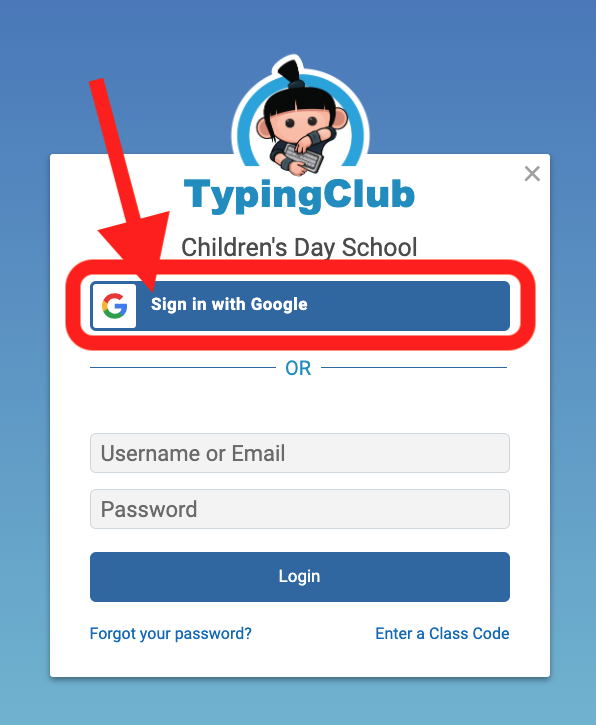
If you are still having trouble logging into TypingClub, please ask your parent/guardian to contact .
Privacy Policy: https://www.typingclub.com/privacy.html
